To select Sweepstakes winners, login to your account, click on the My Dashboard link on the left menu and click on the Actions gear icon for the desired promotion.
From the Actions menu, choose the Select Winners option.

You'll see a pop-up that will ask you to enter the number of winners you wish to select. Be sure the number you enter matches the number of prizes you have to award, and the number of winners specified in your Promotion's rules.




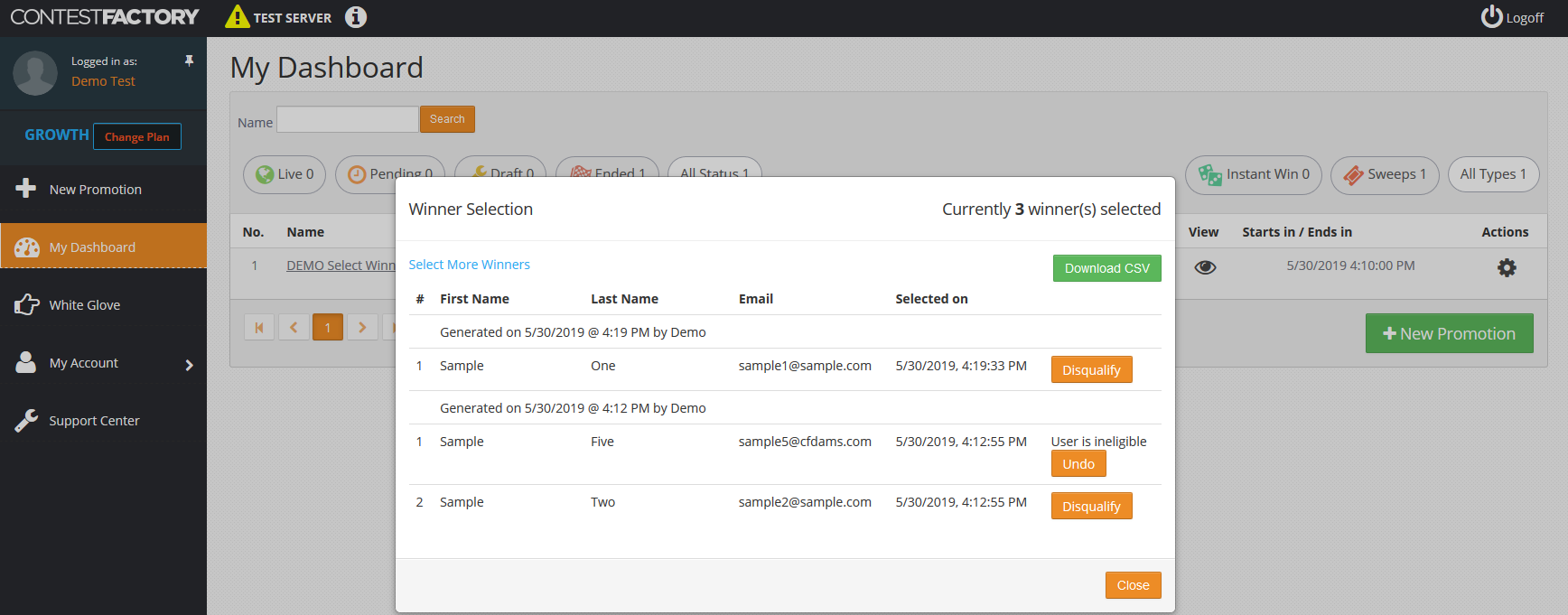
At any time you can click the green Download CSV button from the dialogue to generate a report of your winners data in csv format. Once the report is ready, you will receive a notification email at which time you can download the report from the Reports tab of your Viral DNA.

The Sweepstakes Winners tab of your Viral DNA also keeps a record of your winners, and the orange Export button also initiates the same winners csv report.

